After Effects / Premiere Plugin
ntsc-rs is available as a plugin for Adobe After Effects and Adobe Premiere.
For a guide on building the plugin, see the build instructions.
Installation (Windows)
After downloading the plugin, you'll need to copy the ntsc-rs-ae.aex file within the .zip to C:\Program Files\Adobe\Common\Plug-ins\7.0\MediaCore\.
Installation (macOS)
Follow these instructions for running the installer. After installation, the plugin can be found in /Library/Application Support/Adobe/Common/Plug-ins/7.0/MediaCore/.
Usage
Once installed, the plugin should appear under the "Stylize" category.
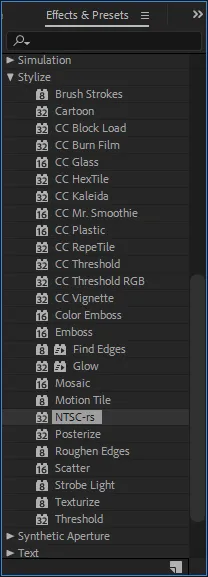
Effect Order and Transforms
NTSC video itself is quite low-resolution--only 480 lines of vertical resolution. As such, you should apply it to 480p footage for best results (both for performance reasons and correctness reasons).
In After Effects, this can be done by applying ntsc-rs via an adjustment layer atop a 480p composition.