Installing ntsc-rs on macOS
Currently, ntsc-rs is not signed with an Apple developer certificate. This means that Gatekeeper will not allow the .pkg installer files to run.
In order to install ntsc-rs, be it the standalone application or plugins, first open the .pkg installer file for the distribution of ntsc-rs you want to install (application, OpenFX plugin, or After Effects plugin). It will display this dialog:
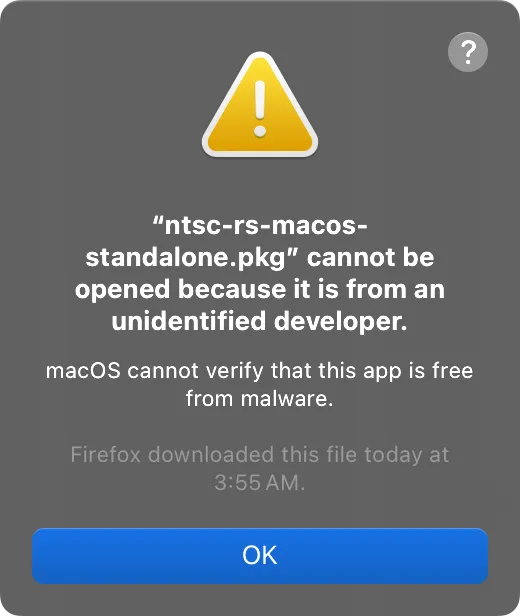
After dismissing this dialog, open System Settings and go to the Privacy & Security tab. Scrolling most of the way down, you'll reach the Security section, where you can allow the installer to "Open Anyway":
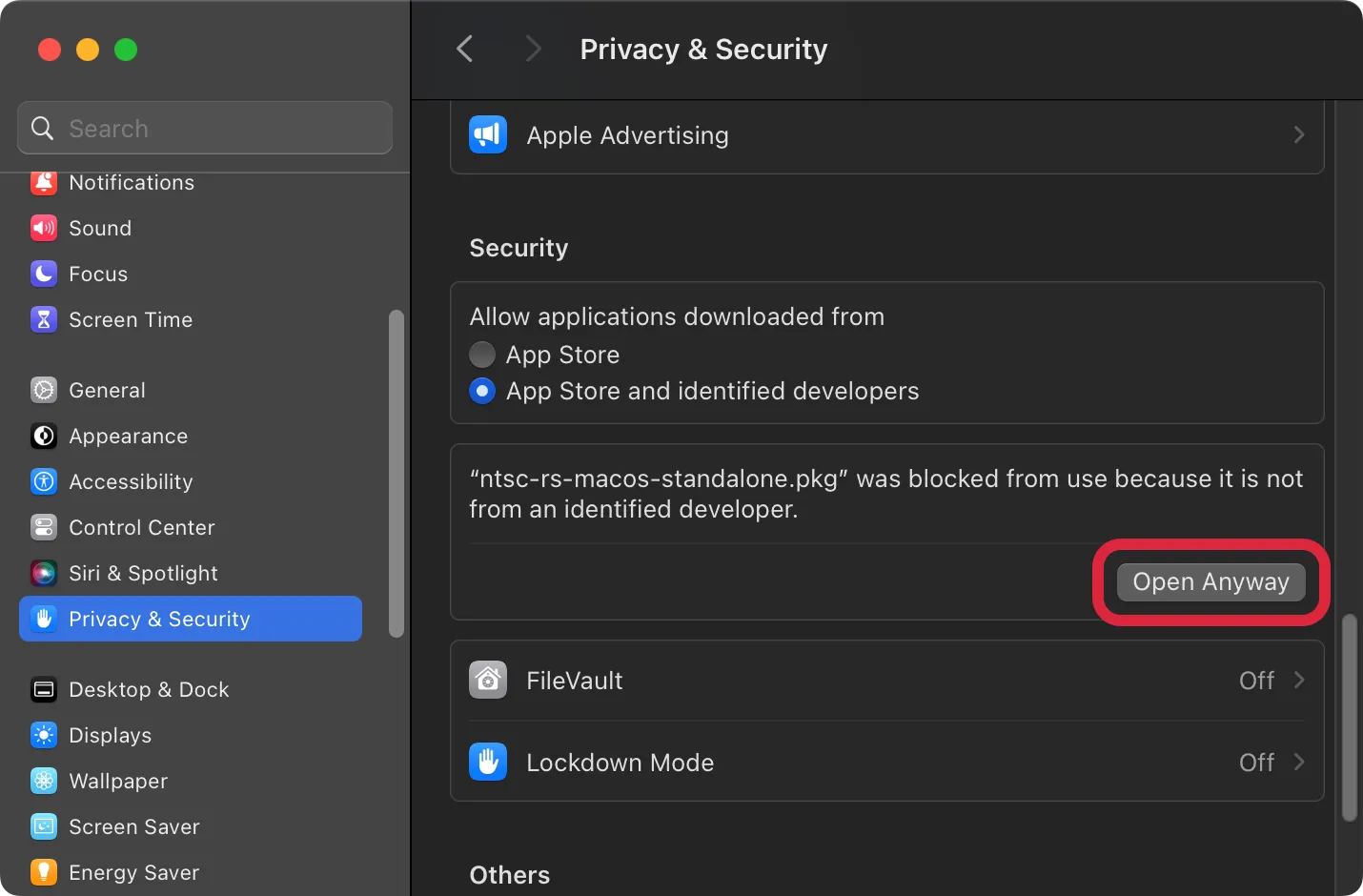
Once you allow the installer itself to run, the actual application or plugin installed should work with no further Gatekeeper actions necessary. If it displays a similar error to the one above, you can find the same option in System Settings.